Transform Your Photos With Powerful AI Editing Technology
The #1 AI photo editor that lets you instantly change backgrounds, swap outfits, transform faces, and edit photos with simple text prompts—just describe what you want, and AI does the rest!
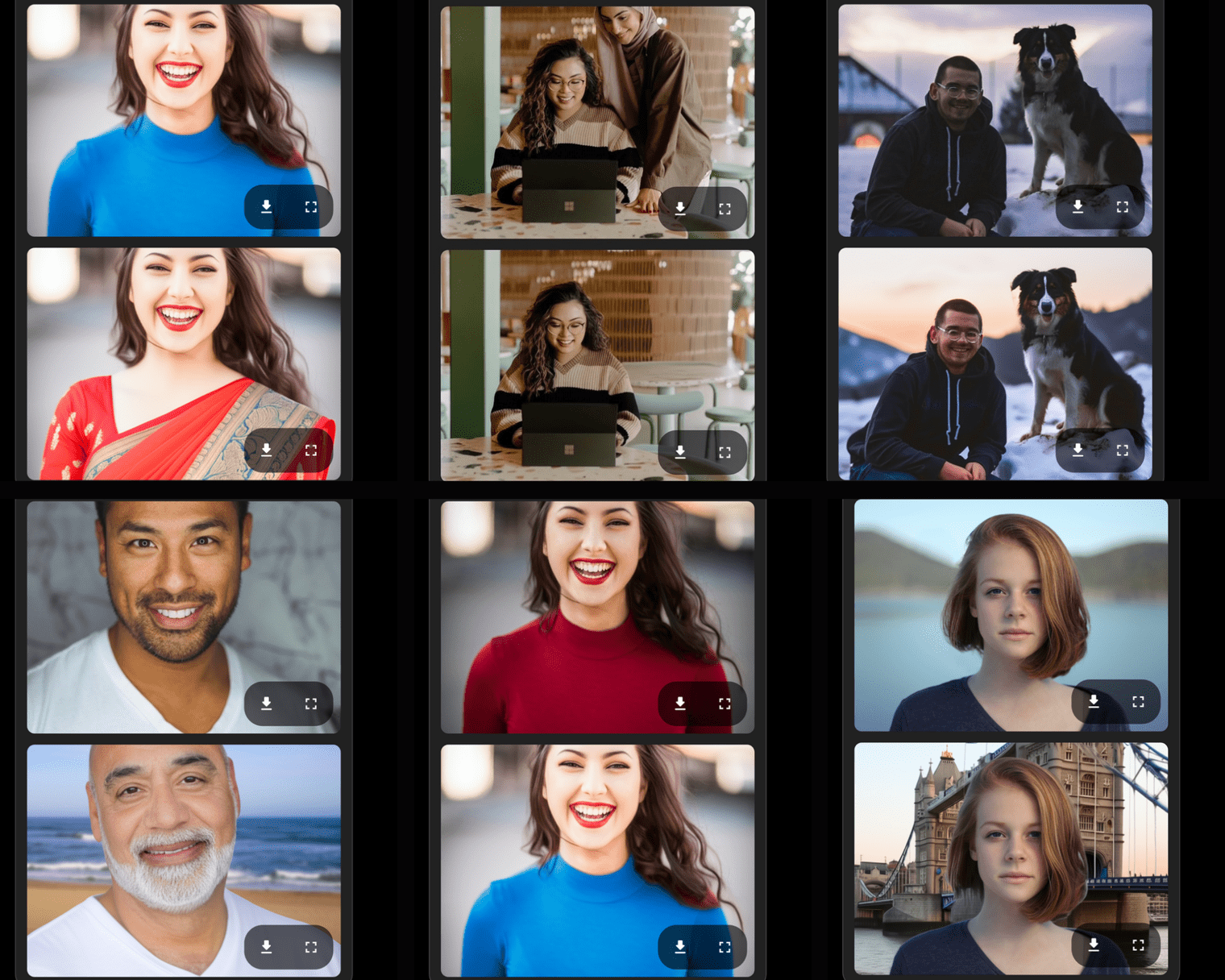
Advanced AI Photo Editing Technology
Pixfuze leverages cutting-edge artificial intelligence to transform your photos in ways traditional editors can't.
Natural Language Photo Editing
Simply describe the changes you want using plain language—our AI understands and applies your edits automatically.
Smart Object Recognition
Our AI precisely identifies people, clothing, backgrounds, and facial features for accurate edits.
Style Preservation
Advanced algorithms ensure your edited photos maintain natural lighting, shadows, and perspective.
AI Photo Editing Features That Transform Your Photos
Create stunning transformations with our AI-powered editing tools that go beyond traditional photo editors.
AI Outfit Swap Technology
Transform your clothing with our intelligent outfit changing technology - try on traditional attire like sarees, suits, or modern fashion.
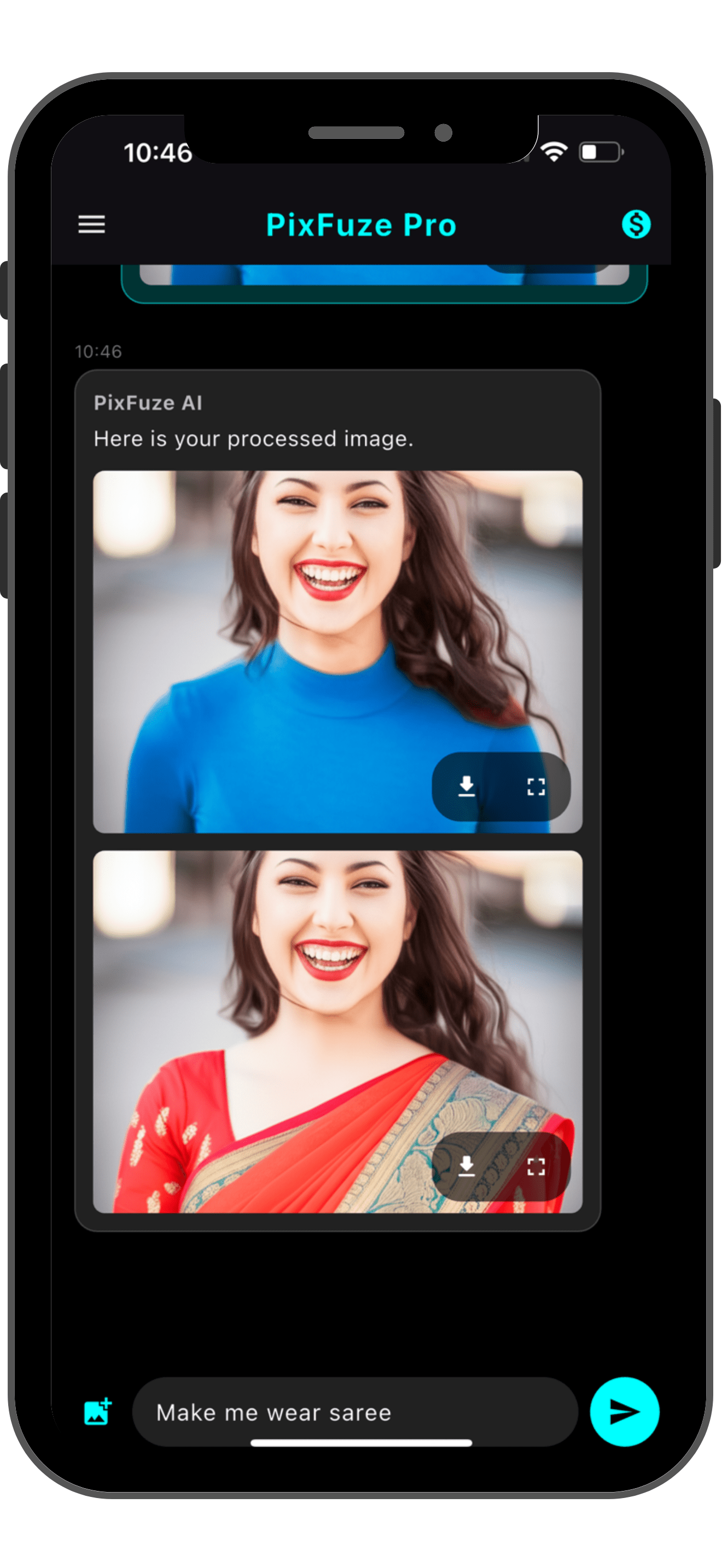
Smart Person Removal
Our advanced AI algorithms can remove unwanted people from photos while maintaining background integrity.
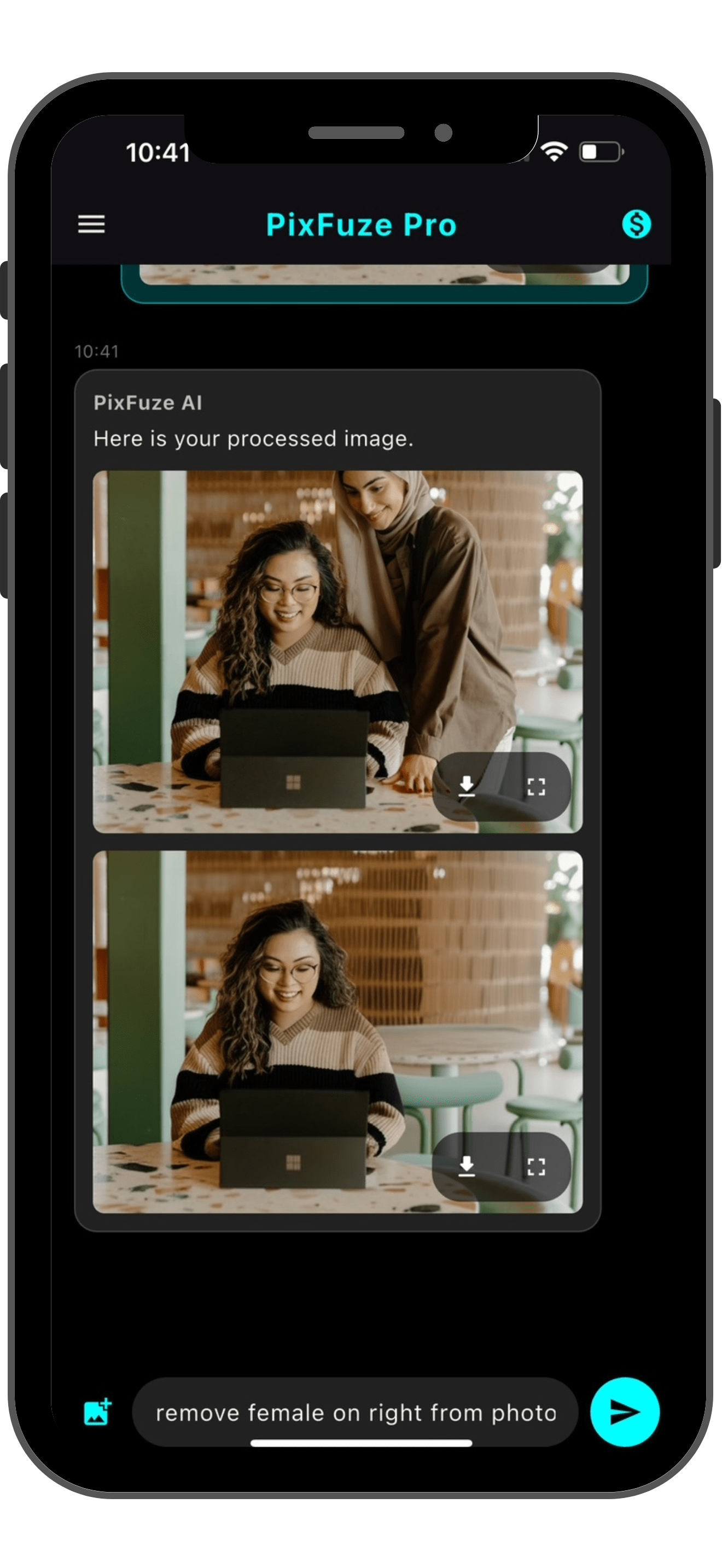
Color Match & Harmony
Intelligently change specific clothing colors to match other elements in your photo with perfect harmony.
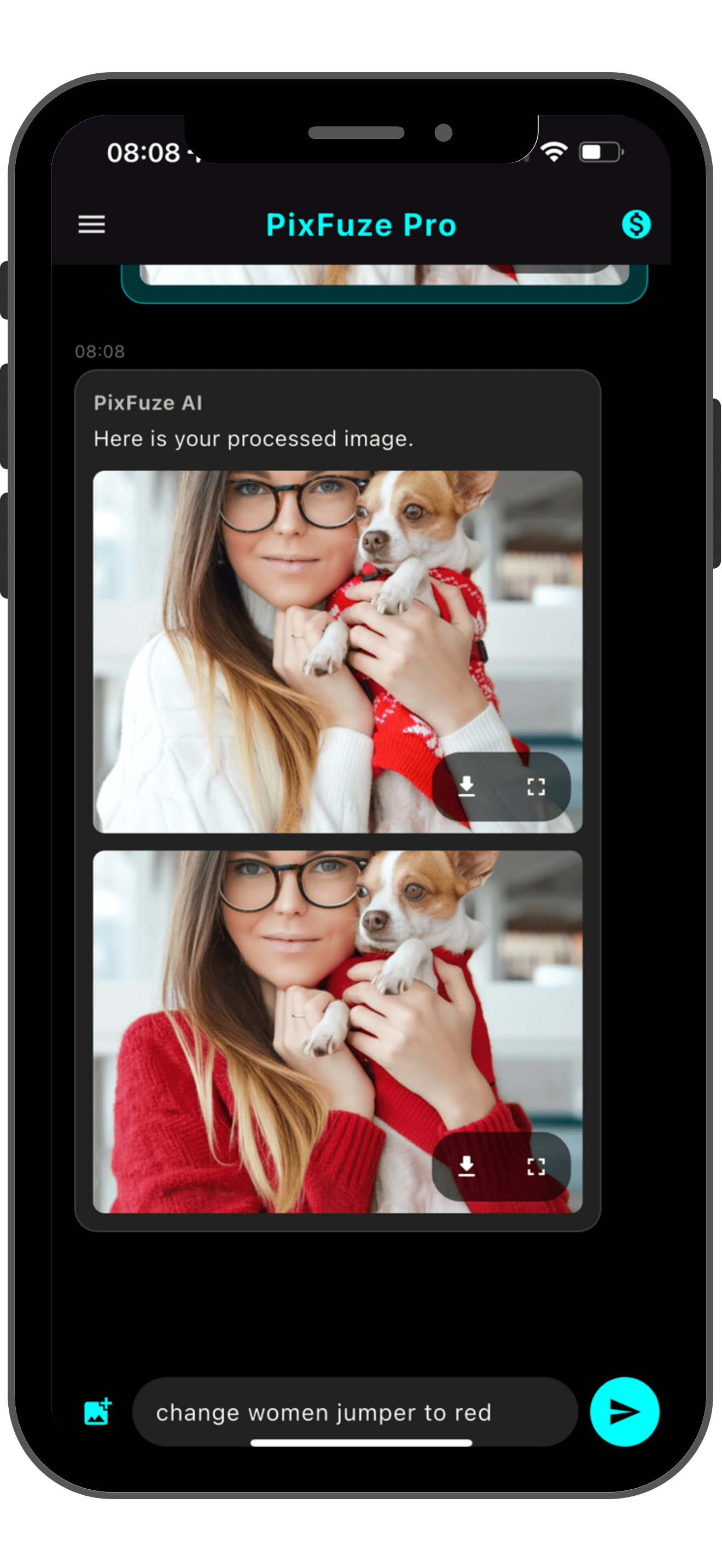
Age Progression AI
See realistic visualizations of how you might look in the future with our sophisticated aging technology.
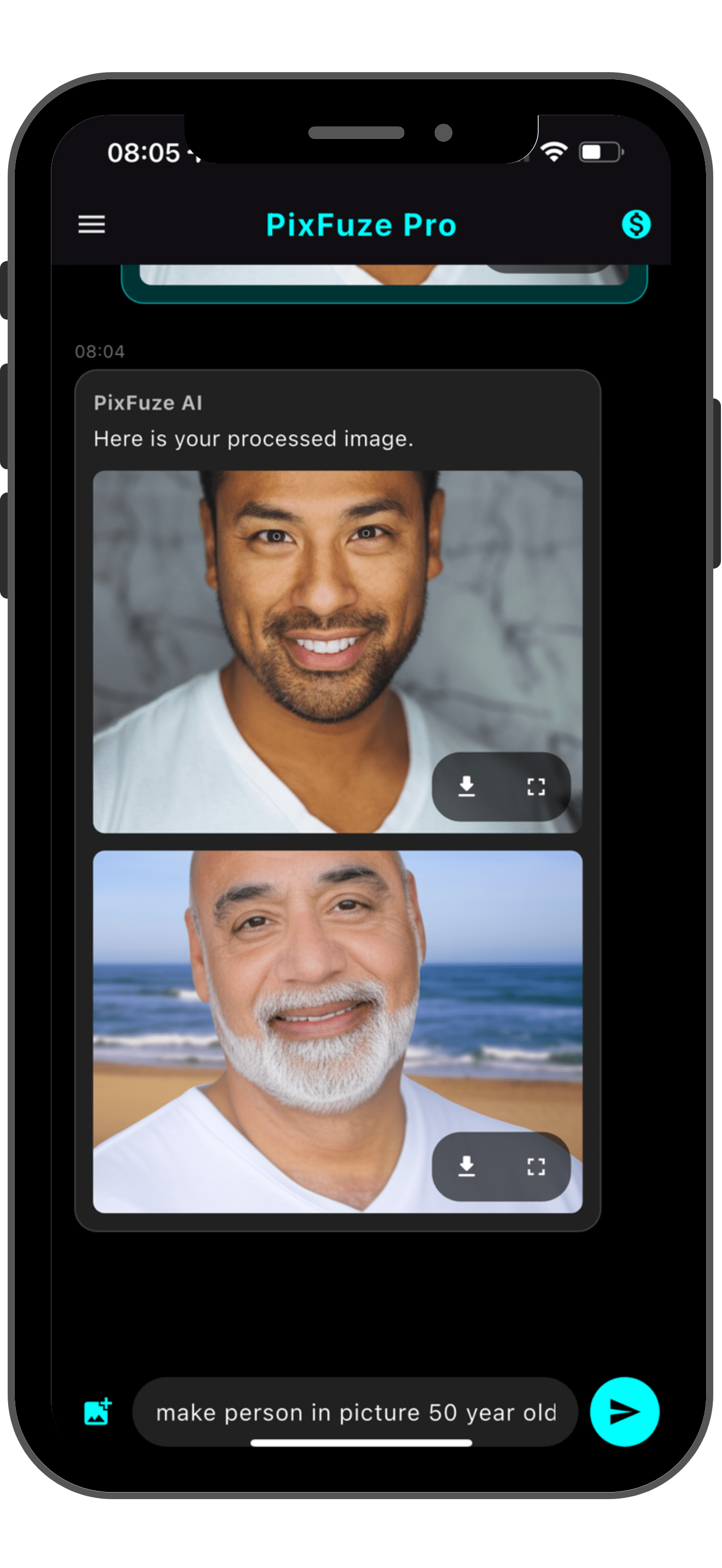
Anime AI
Create unforgettable anime-style images .

How Our AI Photo Editor Works
Transform your photos in just four simple steps with our intuitive AI technology.
Select Your Photo
Choose any photo from your gallery or take a new one directly in the app.
Describe Your Edit
Type what changes you want using natural language—our AI understands your instructions.
Review AI-Generated Result
See your photo transformed exactly as you requested with our powerful AI technology.
Save & Share
Export directly to your device or share to social media platforms in seconds.
What Our Users Say About Pixfuze AI Photo Editor
"The most intuitive AI photo editor I've used. Changed my outfit from casual to formal with just one text prompt!"
"Completely transformed my travel photos! Added my girlfriend who couldn't make the trip—looks 100% natural."
"The premium features are worth every penny. The background replacement is phenomenal and looks completely natural."
AI Photo Editing Use Cases
Discover how our AI photo editor can transform your personal and professional images.
Virtual Hair Makeover
Try different hair colors and styles without commitment before your next salon visit.
Fashion Exploration
See how different outfits, skin tones, or backgrounds complement your look for perfect style coordination.
Dream Destination Photos
Insert yourself into exotic locations and create memorable travel imagery without leaving home.
Professional Portrait Enhancement
Create polished, professional-looking portraits for business profiles and presentations with one click.
Social Media Content Creation
Generate eye-catching, unique images that stand out on Instagram, TikTok, and other platforms.
E-commerce Product Visualization
Show products in different colors, settings, or with various models without multiple photo shoots.
Frequently Asked Questions About AI Photo Editing
General Questions About Pixfuze AI
Q: Is Pixfuze AI photo editor free to use?
A: Yes, Pixfuze AI photo editor is free to download and use. Premium features are available through our credit system.
Q: Do I need an internet connection to use Pixfuze?
A: An internet connection is recommended for the best experience with our AI-powered transformations.
Technical Support
Q: The app crashes when I try to save edits
A: Please ensure you have:
- At least 500MB storage space available
- Updated to the latest app version
- Restarted your device
Q: How can I get the best results from the AI photo editor?
A: For optimal AI transformations:
- Use high-resolution source images
- Ensure good lighting in original photos
- Be specific in your text instructions
- Try different phrasings if you don't get desired results
Privacy & Security
Q: How are my photos stored?
A: Your images are processed securely by our trusted AI service providers. We do not retain your images once editing is completed, and your privacy is our priority.
Q: What permissions does the app require?
A: Pixfuze requires:
- Photo Library Access: To select photos for editing
- Camera Access: To take new photos directly in the app
- Storage Access: To save edited images
Still have questions? Contact our support team at
info@doctran.ai
Download The Free Pixfuze AI Photo Editor Today
Join thousands of users transforming their photos with AI technology